#Android System WebView
Explore tagged Tumblr posts
Text
android apps masterlist
Universal Android Debloater GUI, for non-rooted devices
safe-to-remove samsung bloatware list
Fossify: privacy-focused FOSS apps (i.e. gallery, file manager, calendar, contacts, messages)
F-DROID CLIENTS
droid-ify, with material UI
Neo Store
FILE EXPLORERS
MiXplorer SD, FTP, Lan, Cloud and other storage explorers
Material Files
MANGA/ANIME (tachiyomi forks)
mihon: comic reader
aniyomi: reader + player
CAMERAS
Pixel Camera mod
Ghostcam: [REQUIRES ROOT] fake camera
MUSIC PLAYERS
[offline] AIMP ∗ Musicolet ∗ Auxio
[offline] Phocid ∗ Symphony ∗ Gramophone (N.B.: clunky queue & playlist management)
[offline] Metro i.e. de-googled RetroMusic
[offline] Oto Music
[streaming, yt music] SimpMusic ∗ rimusic / kreate ∗ Musify ∗ Namida ∗ OuterTune (syncs!)
[stream from cloud] MusicSync
[deezer mod] Refreezer
VIDEO PLAYERS
MX Player, plays DVD files too
mpv player
[stream from cloud] Bubbleupnp
YT FRONTENDS
Tubular: NewPipe fork implementing SponsorBlock
Grayjay: aggregator via plugins for YT, Peertube, dailymotion, bilibili, twitch, patreon, nebula, soundcloud, apple podcasts
AUDIO/VIDEO DL
Spowlo: spotify downloader via youtube
Seal
YTDLnis: video/audio downloader from more than 1000 websites using yt-dlp for Android 7.0+
HOME MEDIA SERVER UTILITIES
Bookcamp: audiobooks for Plex
Symfonium: music player
Fintube: music player for jellyfin
MAPS & TRAVEL PLANNERS
google maps webview wrapper. blocks access to google trackers (navigation is not available, only turn-by-turn direction list)
osm2gmaps: convert OpenStreetMap-based application links into Google Maps, Apple Maps or other links and viceversa
[OSM-based] OsmAnd ∗ Organic Maps ∗ MapFactor Navigator
[OSM-based] MagicEarth: turn-by-turn navigation, Crowd-Sourced Traffic, Offline maps and Transit
Mapy.cz: maps with elevation profiles for hikers & cyclists, offline
iOverlander
Citymapper
öffi for public transport (coverage here)
[🇯🇵] Japan Travel by NAVITIME ∗ Gourmet Navigator
MISC
[cross-platform alternatives to AirDrop] Xender ∗ LocalSend
ImageToolbox
Material Notes: offline notes app
Nunti: RSS reader
Shelter: isolate and run multiple instances of apps, depends on the Work Profile feature of the Android system
Quikshort: adds shortcuts to home page
AdAway: ad blocker
aliucord: discord app mod (which is against the Discord ToS) with plugin system, no root needed
4 notes
·
View notes
Text
It took like 10 years but iOS finally has widgets that are competitive with what you can get on Android (widgets were first introduced to iOS several versions ago but they sucked ass, then in iOS 16 they were somewhat-usable, and now in iOS 17 they're actually good), and I finally have a phone homescreen/lockscreen widget situation I'm happy with.
What's pretty cool is that Sonoma now lets you run any phone widget on your desktop as well, which might finally fix my longstanding widget problem.
Widgets on desktop operating systems, for me at least, is like the eternally-arriving disappointment. I feel like I've been trying to use them in one form or another since the 90s, and they've never worked out. I tried the OS-native widgets on both early OS X and Windows Vista, I tried Rainmeter (remember when you got forum e-penis points by having the coolest-looking Rainmeter setup that?), I tried Gnome Extensions, I tried these little webviews that you pinned to your desktop, and always ended getting rid of them. I think the reason why is twofold:
The maintenance question never got solved — people would make a widget, and then it became abandonware so as soon as the upstream API changed/broke, it was useless.
Some of the stuff I want widgets for is system info, but a lot of it is tied to particular products or services, and if they didn't make their own widget (and why would they), you were stuck. If you got lucky, hackers would make their own using the API, but then you were back to problem 1 above.
But when you can add phone widgets, both of these are basically solved, since the widgets are usually maintained by megacorps with enough interest in keeping them functional. So now I at last have a desktop widget situation I like as well.
12 notes
·
View notes
Text
android auto helps you connect your phone's voice assistant to your car, switch helps migrate your data if you get a new android, system intelligence is a grab bag of convenience features like live captioning and smart notifications, and system webview is a genuinely essential app that i don't think you can uninstall. i deleted auto and switch while keeping system intelligence myself
(i also have a samsung and did not have android system safety core installed)
hey folks if you have an android phone: google shadow installed a "security app".
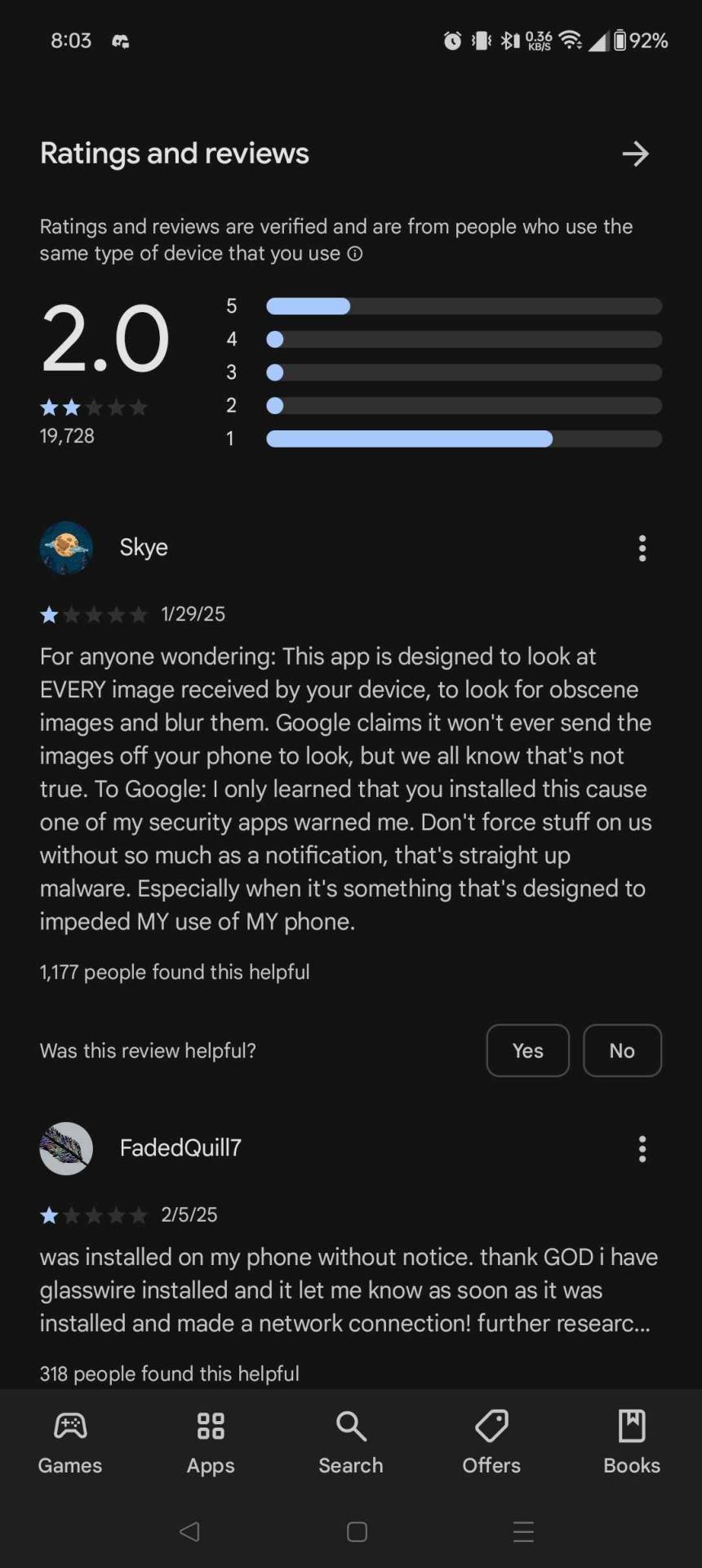
I had to go and delete it myself this morning.
95K notes
·
View notes
Text
Xamarin: The Cross-Platform Mobile Development Framework You Should Know
In today’s rapidly evolving mobile app development landscape, businesses and developers are constantly looking for ways to maximize reach while minimizing effort. With multiple mobile operating systems — most notably iOS and Android — developers are often faced with the dilemma of creating separate apps for each platform. Xamarin, a framework powered by Microsoft, has emerged as a robust solution to this problem by enabling developers to build cross-platform mobile applications using a single codebase written in C#. This blog post explores Xamarin in depth — its architecture, features, benefits, limitations, and practical use cases.
What is Xamarin?

Xamarin is an open-source platform for building modern and performant applications for iOS, Android, and Windows with .NET. Originally developed by the team behind Mono and later acquired by Microsoft in 2016, Xamarin integrates with Visual Studio and enables developers to write code in C# or F# that compiles into native code. Unlike hybrid frameworks that rely on WebView components (e.g., Cordova or Ionic), Xamarin offers a more native experience by accessing platform-specific APIs and delivering near-native performance.
Core Components of Xamarin

Xamarin comprises several essential components:
Xamarin.iOS and Xamarin.Android: These are bindings to the iOS and Android SDKs. They allow developers to write platform-specific code in C#.
Xamarin.Forms: A UI toolkit that enables developers to create user interfaces that can be shared across platforms. Xamarin.Forms simplifies UI design by allowing developers to define UIs in XAML and bind them to C# code-behind.
.NET MAUI (Multi-platform App UI): The evolution of Xamarin.Forms, .NET MAUI unifies the development of apps for Android, iOS, macOS, and Windows in a single project.
Mono Runtime: Xamarin uses the Mono runtime, a cross-platform implementation of the .NET Framework, to execute managed code across platforms.
Visual Studio Integration: Xamarin is deeply integrated into Microsoft’s Visual Studio, offering powerful tools for debugging, profiling, and deployment.
Unlock more details here
Why Choose Xamarin?

1. Code Sharing and Reusability
One of the main appeals of Xamarin is its ability to maximize code sharing. Developers can write up to 90% of their codebase in C# and share it across platforms. This reduces development time and cost significantly.
2. Native Performance
Since Xamarin compiles apps into native binaries and provides bindings to native APIs, the resulting applications perform almost as well as those developed using native SDKs.
3. Rich IDE Support
With Microsoft’s backing, Xamarin has deep integration into Visual Studio, one of the most powerful integrated development environments (IDEs). Features such as IntelliSense, debugging, diagnostics, and version control are readily available.
4. Access to Platform-Specific APIs
Xamarin gives developers full access to the platform-specific APIs using C#. You can implement platform-specific functionality without leaving your shared codebase.
5. Strong Community and Ecosystem
With Microsoft’s support and a growing open-source community, Xamarin has extensive documentation, libraries, and third-party tools that simplify mobile development.
Mobile App Development
Framework
0 notes
Text
Hybrid App Development: Advantages and Disadvantages
Hybrid app development has gained popularity among businesses looking for cost-effective solutions to create mobile applications that run seamlessly across multiple platforms. While hybrid apps offer many benefits, they also come with certain limitations. In this article, we’ll explore the advantages and disadvantages of hybrid app development, helping you determine whether it’s the right choice for your project.
Advantages of Hybrid App Development
1. Cross-Platform Compatibility
Hybrid apps are designed to work on both iOS and Android, eliminating the need for separate codebases. This results in faster development and reduced costs, making them an attractive choice for startups and businesses.
2. Cost-Effective Solution
Since hybrid apps use a single codebase, development costs are significantly lower than native apps. Businesses looking to optimize their budget while maintaining good functionality often turn to hybrid app development.
3. Faster Development & Time-to-Market
Developers can use frameworks like React Native, Flutter, and Ionic to build hybrid apps quickly. This allows businesses to launch their apps faster, gaining a competitive advantage.
4. Easy Maintenance & Updates
Unlike native apps, which require updates for both iOS and Android separately, hybrid apps allow developers to roll out updates universally. This streamlines the maintenance process and ensures users always have access to the latest version.
5. Access to Device Features
Hybrid apps can leverage device capabilities such as camera, GPS, and push notifications using plugins. This ensures they offer functionality similar to native applications.
Disadvantages of Hybrid App Development
1. Performance Limitations
Hybrid apps rely on WebView technology, which can result in slower performance compared to fully native apps. For applications requiring high-speed graphics and animations, hybrid development may not be the best choice.
2. Limited User Experience
Because hybrid apps use a single codebase for multiple platforms, they may lack the smooth, platform-specific UI elements that native apps provide. This can lead to a less intuitive user experience.
3. Dependency on Third-Party Frameworks
Hybrid app development relies on third-party frameworks and libraries, which may become outdated or incompatible with new operating system updates. This could create challenges in app maintenance and stability.
4. Complex Debugging Process
Since hybrid apps function across multiple platforms, debugging can be more challenging compared to native apps. Developers may need additional tools to troubleshoot performance issues.
5. Security Concerns
Hybrid apps may be more vulnerable to security threats because they depend on web technologies. Proper security measures such as data encryption and secure API integrations are necessary to protect user information.
Conclusion
Hybrid app development offers an efficient, cost-effective, and cross-platform solution, making it an excellent choice for businesses looking to reach a wide audience quickly. However, it does come with performance trade-offs and requires careful optimization to ensure a seamless user experience.
For companies seeking expert hybrid app solutions, partnering with a hybrid app development company can help overcome challenges and deliver high-quality mobile applications.
0 notes
Text
Ionic vs NativeScript-Is Ionic Truly Untouchable or Skipping on NativeScript?

Before we start the debate of Ionic vs Nativescript, let me clear the air of what’s what.
What’s Ionic?
Ionic, a powerful mobile framework that aids you with building native-like-feeling mobile apps with technologies as HTML, CSS & JS. HTML5 SDK that helps you build using web technologies like HTML, CSS, and JavaScript. Ionic is focused mainly on the look and feel, and UI interaction of your app. That means we aren’t a replacement for PhoneGap or your favorite JavaScript framework. Is Ionic truly untouchable, or are we skipping on NativeScript?
What’s NativeScript?
NativeScript, an open-source framework for developing apps solely for iOS/Android platforms. In other words, rather than the native-like-feel you get the full experience.
Now that we have set this aside, let’s get into what really sets them apart.
Ionic vs NativeScript
1. Development Speed
2. UI
3. Performance
Development speed
Coding in Ionic is comparatively faster and a lot less tiring. Constructed on top of Angular and built using Apache Cordova, Ionic stands out in hybrid application services, without requiring custom technologies.
However, coding in NativeScript comparatively takes more time. Being a transpiling language, that uses JavaScript, the options seem limited.
UI
When considering performance, Ionic is not suitable for application with complex tasks since it runs on WebView. On the other hand, NativeScript comes off as a one-piece process.
Performance
UI/X has taken over this past few years by storm as we know it. However, both Ionic and NativeScript support them, yet NativeScript comes out top in this due to its seamlessness and rich UI supplement. (Looking to perfect your mobile application UI/X design, check this out)
Ionic comes with UI components for a native-like UI experience. NativeScript uses XML based UI designing and styling through CSS. The component library is built on top of native control for a seamless UI experience compared to that of Ionic.
Ionic vs Native – An overview
What sets them apart?
The key difference is that Ionic requires additional plugins to access system features however, Native doesn’t require this as it has access to the whole API.
Who can benefit from Ionic?
Anyone who is set to develop hybrid mobile apps using CSS, HTML5 or Web platform technology.
Who can benefit from NativeScript?
Anyone who intends to develop an Android or iOS using JavaScript, by sharing the code across platforms.
Wrap up
Wrapping up, I want to make it clear that I am not debating that one is better than the other. To be more precise, when you are in need of creating an application within a limited timeline, that supports both mobile and web browser Ionic should be your means. However, if you want your application to handle complex tasks and your primary goal is performance then opt for NativeScript.
#Ionic#NativeScript#MobileAppDevelopment#HybridApps#UI#Performance#DevelopmentSpeed#WebView#JavaScript#AppDevelopment#MobileFrameworks#Angular#ApacheCordova#NativeExperience#UIComponents#CrossPlatformDevelopment
0 notes
Text
Top 5 Plugins to Convert Your WordPress Site into a Mobile App
In the present quick moving computerized world, having a portable application for your WordPress site can help commitment and give a superior client experience. In the event that you're searching for a consistent method for transforming your WordPress site into a portable application, the right module is fundamental. Here is a rundown of the best 5 modules, with iWappPress standing out for its unrivaled highlights and usability.
1. iWappPress – The Ultimate WordPress to App Solution
With regards to changing over your WordPress site into a versatile application, iWappPress stands apart as a solid and easy to use decision. Intended to simplify the interaction and productive, iWappPress permits you to make both Android and iOS applications without the requirement for specialized aptitude.
Key Features of iWappPress:
Instant App Creation: Convert your website into a fully functional app within minutes.
Customizable Design: Tailor the app’s design to align with your brand.
Push Notifications: Engage your audience with real-time updates.
E-commerce Ready: Perfect for WooCommerce sites, with seamless integration.
Affordable and Scalable: Ideal for small businesses and enterprises alike.
With iWappPress, you can transform your WordPress site into a powerful app without breaking a sweat.
2. AppPresser
AppPresser is one more well known decision for making portable applications from WordPress locales. It offers profound combination with WordPress and gives instruments to tweaking the application interface.
Key Features:
Integration with popular plugins like WooCommerce and LearnDash.
Real-time app preview during customization.
Custom push notifications.
Drag-and-drop app builder.
AppPresser is perfect for developers looking for advanced customization options.
3. MobiLoud
MobiLoud specializes in transforming content-heavy sites into native mobile apps. It’s particularly useful for blogs, news sites, and e-commerce platforms.
Key Features:
Native app experience with offline capabilities.
Easy integration with WordPress themes and plugins.
Advanced push notification system.
Full-service app publishing on Google Play and App Store.
Though it’s a bit pricier, MobiLoud ensures a professional-grade app.
4. AndroApp
If your focus is on Android apps, AndroApp provides an excellent solution. It’s lightweight, feature-rich, and easy to set up.
Key Features:
Support for multiple languages.
Offline mode for uninterrupted user experience.
Monetization options through ads.
Social sharing integration.
AndroApp is great for blogs and content-based websites targeting Android users.
5. Web2App
Web2App is a straightforward plugin that converts your WordPress site into a mobile app without much hassle.
Key Features:
Full-screen webview apps for Android and iOS.
Customizable navigation and menus.
Integration with Google AdMob for monetization.
Simple setup process for non-technical users.
Web2App is ideal for those looking for an affordable and quick solution.
0 notes
Photo
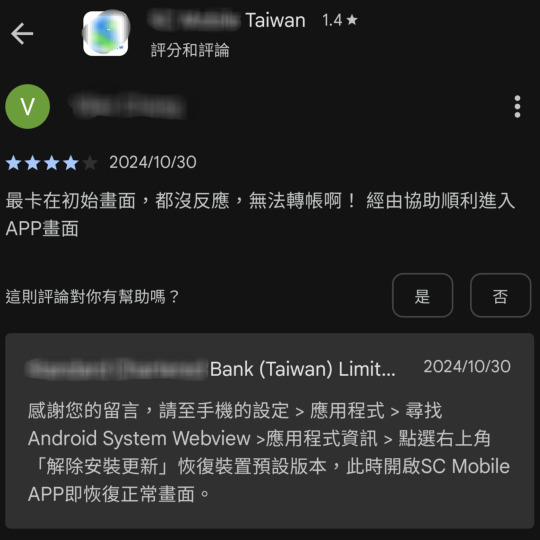
#純靠北工程師87p
----------
某銀行的 Android app 最近又双叕卡在登入畫面進不去,上次遇到,客服人員說不要裝測試版的 Android System Webview,退出測試計劃就好。 測試版不穩定是可以理解啦,但現在那個測試版已經變成正式版本推出了,然後大家更新系統之後沒辦法用 app,結果客服跟消費者說把更新移除就可以用.. 蛤? 欸不是,��一移除代表過去這段時間如果有安全性更新就全部撤銷,而且是把整台手機裡面用到 webview 的 app 都拖下水耶,難道網站懶得更新只能用 IE6 開,就叫客戶去裝一台 Windows 7 開嗎,這樣真的可以過資安審核嗎,囧?
----------
💖 純靠北工程師 官方 Discord 歡迎在這找到你的同溫層!
👉 https://discord.gg/tPhnrs2
----------
💖 全平台留言、文章詳細內容
👉 https://init.engineer/cards/show/10645
0 notes
Text
Mobile Application Development Services: A Comprehensive Overview
In today’s digital landscape, mobile applications have become essential tools for businesses looking to connect with their customers. With the proliferation of smartphones and tablets, the demand for mobile application development services has surged, offering businesses innovative ways to enhance customer engagement, streamline operations, and improve overall user experiences. This article explores the key aspects of mobile application development services, including the development process, benefits, and trends shaping the industry. What is Mobile Application Development?
Mobile application development involves creating software applications that run on mobile devices. These applications can be native, hybrid, or web-based:
Native Apps: Built specifically for a particular platform (iOS or Android) using platform-specific languages (Swift or Objective-C for iOS, Kotlin or Java for Android). Native apps offer the best performance and user experience but require separate codebases for each platform. Hybrid Apps: Combine elements of both native and web applications. Built using web technologies like HTML, CSS, and JavaScript, hybrid apps run in a webview and can access device features. They are more cost-effective as a single codebase can serve multiple platforms. Web Apps: Mobile-optimized websites that provide an app-like experience. They run on browsers and do not need to be downloaded from app stores.
The Mobile App Development Process The mobile app development process typically consists of several stages: 1. Planning and Research: Understanding the target audience, defining app objectives, and conducting market research to identify competitors and potential features. 2. Design: Creating wireframes and prototypes to visualize the app’s structure and user interface. This stage focuses on user experience (UX) and user interface (UI) design. 3. Development: Writing the code for the app, integrating back-end services, and ensuring compatibility across different devices and operating systems. 4. Testing: Rigorous testing of the app for functionality, usability, and performance. This includes unit testing, integration testing, and user acceptance testing to identify and fix any bugs or issues. 5. Deployment: Launching the app on app stores (Google Play for Android and Apple App Store for iOS). This stage may also include preparing marketing materials and strategies. 6. Maintenance and Updates: Ongoing support to fix bugs, improve features, and ensure compatibility with new operating system versions. Regular updates help retain user engagement and satisfaction. Benefits of Mobile Application Development Services Investing in mobile application development offers numerous benefits for businesses: Enhanced Customer Engagement: Mobile apps provide a direct channel for communication with customers, offering personalized experiences, notifications, and loyalty programs. Increased Accessibility: With apps readily available on mobile devices, businesses can reach customers anytime, anywhere, enhancing convenience and accessibility. Competitive Advantage: A well-designed mobile app can set a business apart from competitors, offering unique features and improved customer experiences. Data Collection and Analysis: Apps can collect valuable data on user behavior, preferences, and trends, enabling businesses to make informed decisions and improve their offerings. Brand Recognition: A mobile app helps enhance brand visibility and recognition, allowing businesses to establish a strong presence in the digital space. Conclusion Mobile application development services play a crucial role in helping businesses navigate the digital landscape. By leveraging these services, companies can create innovative, user-friendly applications that enhance customer engagement, streamline operations, and drive business growth. As technology continues to evolve, staying abreast of trends and best practices in mobile app development will be essential for businesses aiming to succeed in an increasingly competitive marketplace. Whether you’re a startup or an established enterprise, investing in mobile application development can provide significant returns and open up new avenues for growth.
#mobile app development company#mobile application development companies#mobile application development service#top mobile app development companies
0 notes
Text

Learn About Android System Webview and it's Working.
0 notes
Link
ما هو تطبيق "أندرويد ويب فيو" ولماذا تحتاجه؟ https://sawtelghad.net/81604?feed_id=4083&_unique_id=6650a64c22786
0 notes
